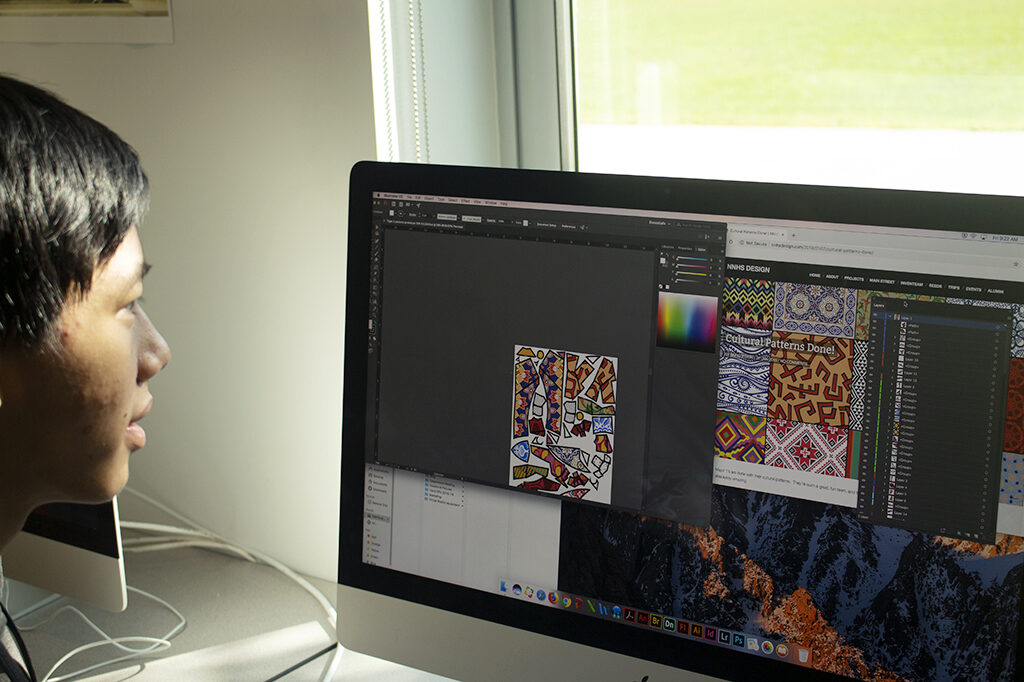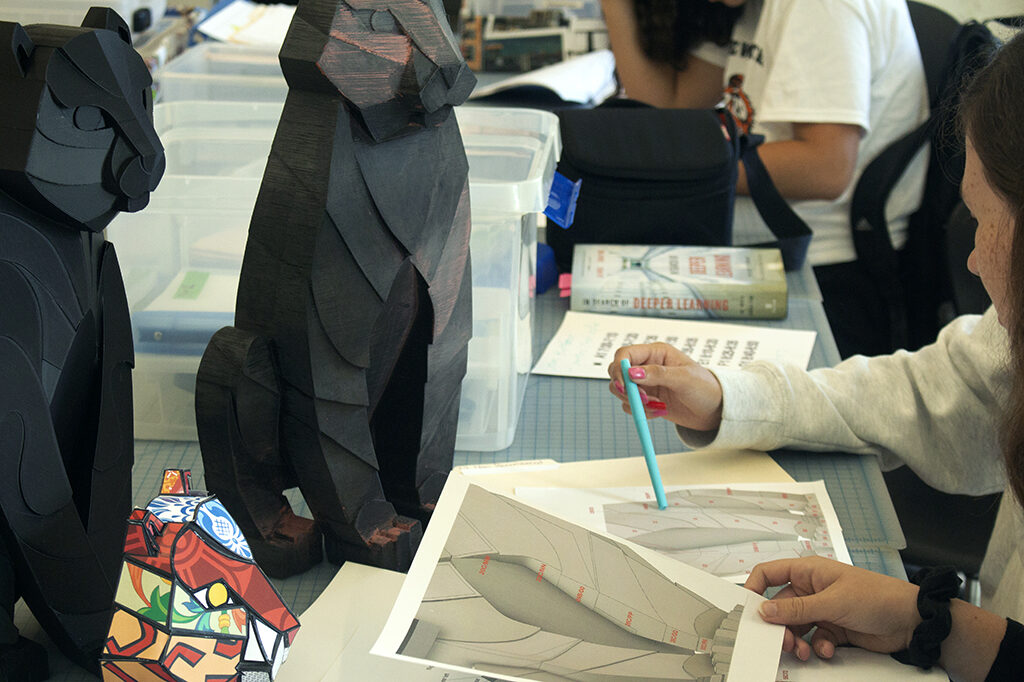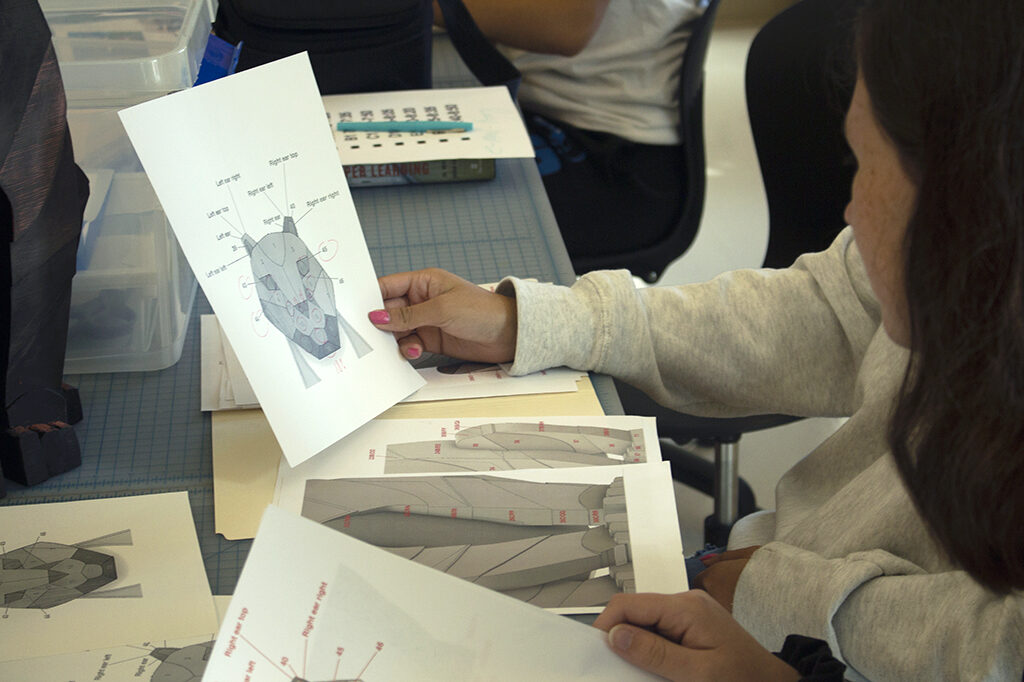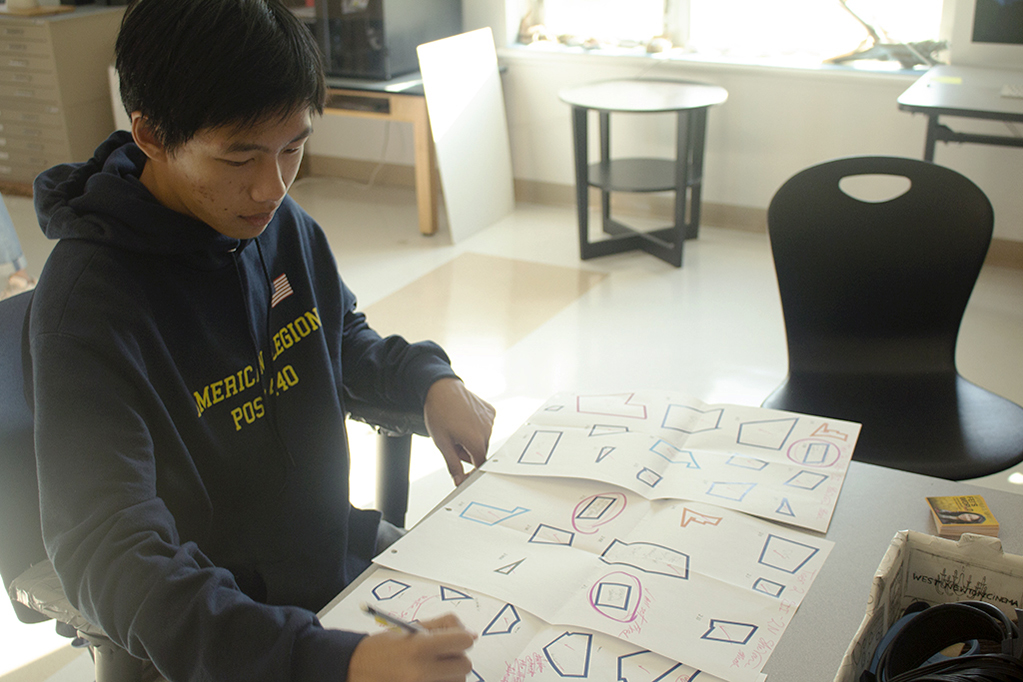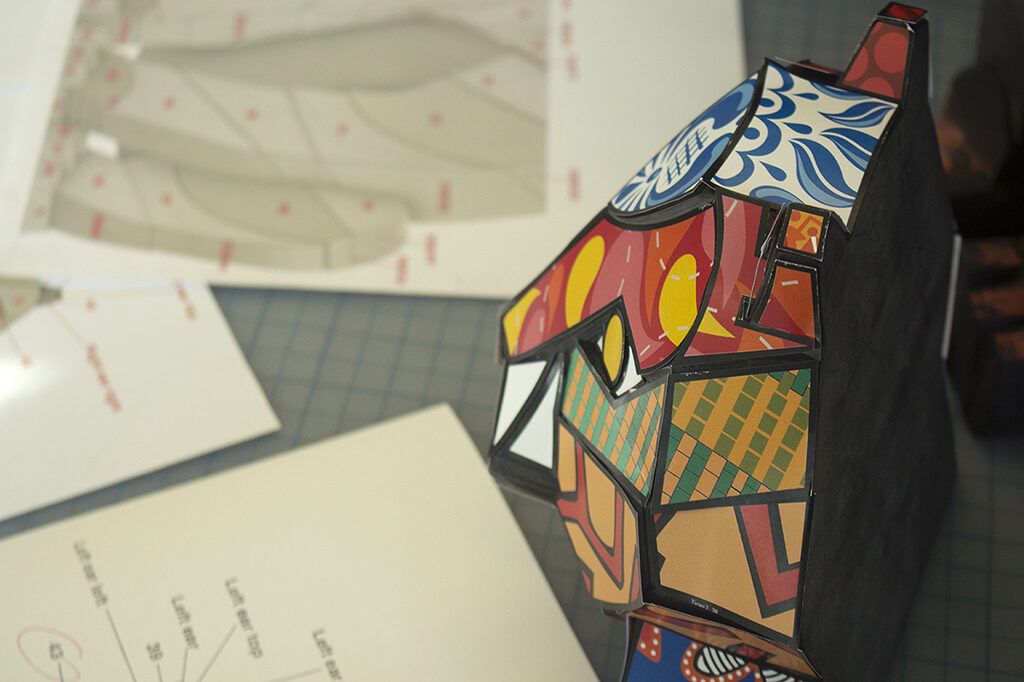Towards the end of last year, the Major 1 students worked on the Tiger 1 and 2 shapes. Students traced screenshots from Fusion 360 to create individual shapes for the patterns.
Using Adobe Illustrator, the students outlined each part of the tiger, adding a stroke to the outside to separate the patterns on the tiger. Students labeled and named each shape. They then printed out all of the shapes, cut them out, and tested the shapes on the 50% size model to make sure that the shapes fit the tiger.
If the shapes did not fit, the students fixed them and smoothed out the sharp edges of the shapes. After fixing the shapes, the team created PDF files in addition to the Illustrator file so the shapes could easily be opened on every computer.
The team was able to successfully create the Tiger shapes and this year we are excited to continue working with the tigers!
-PG RS